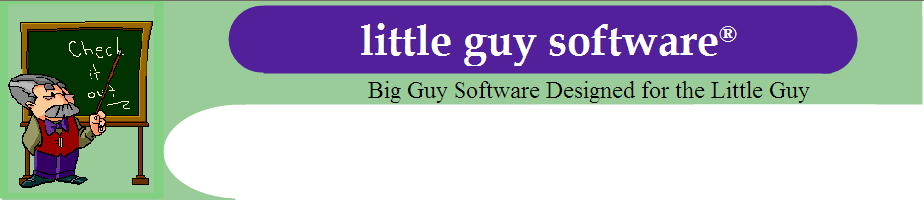
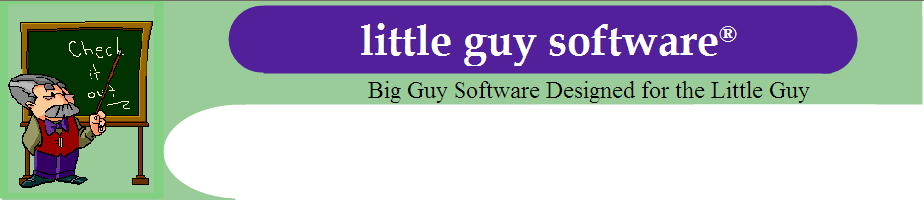 |
littleguysoftware.com
|
|
|
|
EASYCMS 1500 FORM FILLER© - For the Most Current CMS 1500 (dated 02/12) and FULLY ICD-10 Compatible EASYCMS 1500 Form Filler Form Filler works with Windows 2000, XP, Vista, Windows 7, 8, 10 and 11) and with Macs. It requires that you have Microsoft Word on your computer. (Sorry, not "Microsoft Works" unless it includes WORD and not "WordPerfect" and not "OpenOffice"). Any version of Microsoft Word (or Microsoft Office) for the PC from '97 forward is fine. For Mac users, Word from Microsoft Office 11 or newer is required. EASYCMS 1500 Form Filler presents you with a template of the CMS 1500. You can type in your text or pick the text you want from a menu list that drops down for you (if you have us do free customizing) . On screen prompts advise you of the appropriate content for each area. When you have completed data entry for a patient/client, save it with any name you like and then print it. When you next do a claim for that patient, simply bring up the form data you entered previously, change the dates of service and amounts (or anything else) and print onto a blank CMS 1500 form. This copy too can be saved to disk. The program includes an automatic uninstall routine (should you wish to remove it from Windows). Entries are printed onto blank CMS 1500 forms that you supply and feed through your printer. For NO additional charge, we offer to customize your version of EASYCMS 1500 Form Filler so that your name, address, phone, National Provider ID (NPI) and "SIGNATURE ON FILE" for boxes 12 and 13 are built into the program and print automatically. This avoids repetitive typing. The program will also allow you to enter the name and address of the insurance carrier at the top to keep you organized and allow, if you wish, use of window envelopes for easier mailing. All of these features will save you time by automating repetitive entries. And we test print your copy on CMS 1500 forms before we send it to you, to make sure all entries line up well.
Licensing
See the ordering link at the left of the page
|
|
This site was last updated 12/6/2024 |
© 1998-2024 K.L. Laytin, Ph.D.
ALL RIGHTS RESERVED |