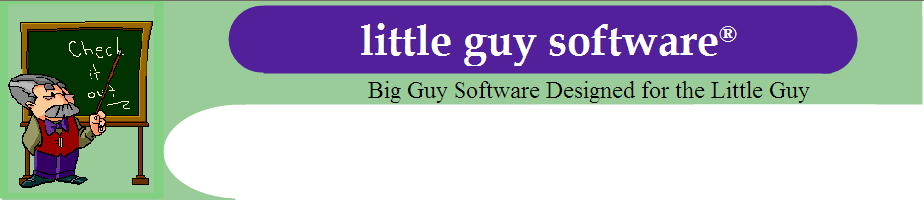
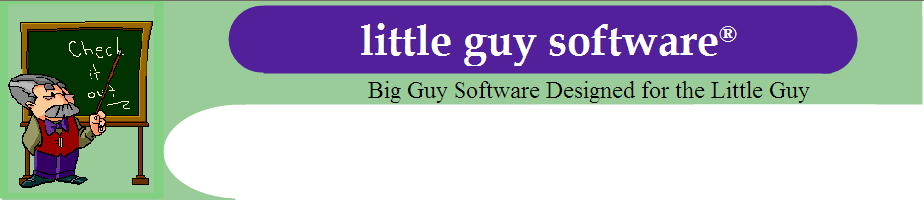 |
littleguysoftware.com
|
|
|
|
The UB04 Form (also known as the CMS 1450) is changing again. Not a new form this time, but there are major changes to the way the current form is to be completed. The changes are the result of the shift to the new International Classification of Diseases ICD-10 codes. As we understand it, the required changes are to be implemented October 1, 2015. As a result of these changes, most current software designed to complete the UB 04 does not allow for entry of longer, revised codes or correct spacing into numerous fields on the form, including fields 33-36, 41-49, 54-57, 67-74,78 and 79. As a result, we have been revising our UB 04 Form Filler software. We have worked closely with one of a our clients, a major Blue Cross, testing our revisions to the software to ensure that all revisions are correct. The updated program is now complete and available.
click here to place your software order and for great prices on highest quality UB 04 Forms. Questions? email sales@littleguysoftware.com |
|
This site was last updated 1/30/17 |
© 1998-2017 K.L. Laytin, Ph.D.
ALL RIGHTS RESERVED |